In this article, we will create a react app in ubuntu. To create react app, we need npm and nodeJs packages.
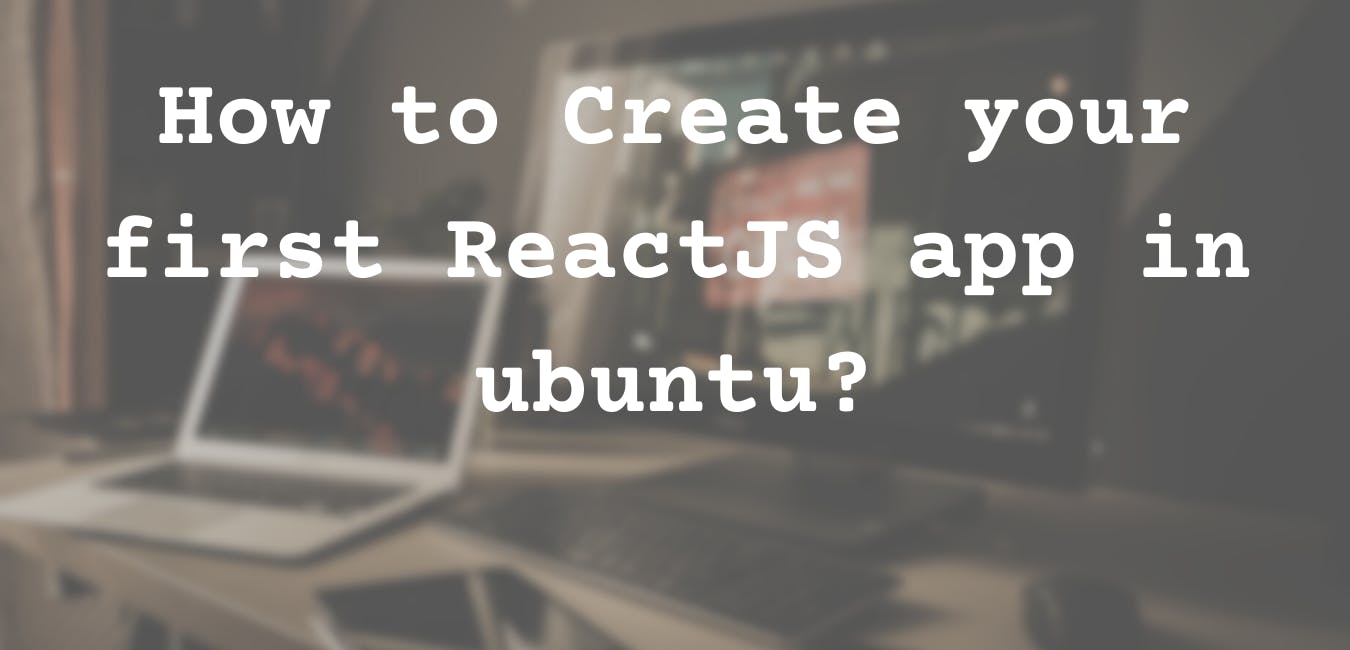 As a React Beginner, I learned how to install ReactJS and create a react app. React is a javascript library for building user interfaces. It is an open-source library developed by Facebook.
As a React Beginner, I learned how to install ReactJS and create a react app. React is a javascript library for building user interfaces. It is an open-source library developed by Facebook.
Note: Use the Terminal to execute below commands.
So, let's get started:
Step: 1 Install npm package manager
npm is a package manager for nodejs. The below command will install the latest version of the npm package manager.
sudo apt-get update
sudo apt-get install npm
Step: 2 Check the version of npm
npm --version
Step: 3 Check the version of nodejs
npm packages are already installed with nodejs. Just check the version of nodejs
node --version
Step: 4 Create a react app
The following command will create a react app my-app. Wait for few minutes to install the required files.
npx create-react-app my-app
Step: 5 Let's start to build the app
cd my-app
npm start
After running the above commands, the react app is created. React app is opened in Default browser.
Thank you for reading this article.